GETTING STARTED
Signing in
- Go to UCSB DocuSign Login
- You will be directed to our UCSB Single Sign-on. Enter your UCSBnetID and UCSBnetID password and click Login. Note: If you are signed into Box or any other SSO connected service, you will automatically be rerouted to your DocuSign main page without reentering your credentials.
- You will be connected to your DocuSign account. All new users will be set with UCSB DS Senders permissions. For additional permissions, see below for more details.
- After getting started, you may want to set up your profile and signature. To set up your profile in UCSB's DocuSign instance, please visit this user guide: New User Guide
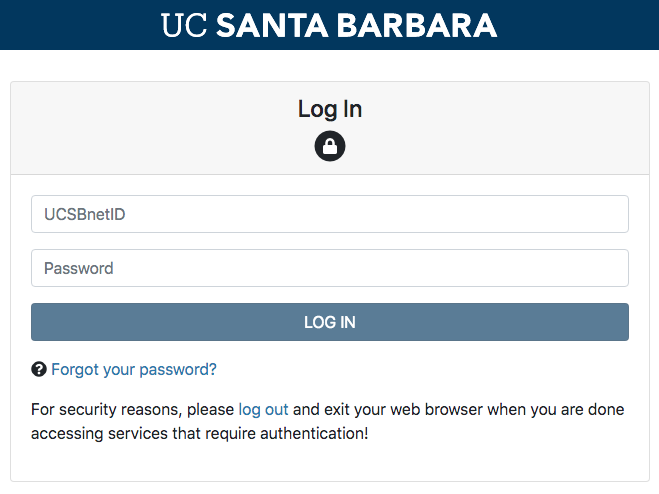
Additional Permissions
To become a UCSB DocuSign Author, please watch the sef-paced webinars that are linked on the resources tab. After completing these webinars, please email docusign@ucsb.edu with your full name and UCSBnetID. We will then promote you in DocuSign, giving you all the permissions of a UCSB DocuSign Author.